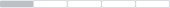- Joined
- 23 Dec 2023
- Messages
- 1
- Reaction score
- 0
- Points
- 1
I Saw People Selling this for over $300
Here it comes the Python Mailer with Source Code
Features of the Script :
send emails with random content using SMTP.
SMTP
Can use gmail, icloud any type of SMTPS in the same file.
You can configure SMTPS in the script so while running the script choose HOST automatically.
The script generates random
subject lines
sender names
and email bodies to simulate emails to inbox successfully.
# Attach HTML content with embedded image
# Convert HTML to PNG and save the PNG image
The emails include HTML content and have images embedded
Link to complete code https://shrib.com/#BrownHyena39R180
for more DM @ cybercrow_leaks
Here it comes the Python Mailer with Source Code
Features of the Script :
send emails with random content using SMTP.
SMTP
Can use gmail, icloud any type of SMTPS in the same file.
You can configure SMTPS in the script so while running the script choose HOST automatically.
Python:
smtp_servers = {
'gmail.com': ('smtp.gmail.com', 587),
'yahoo.com': ('smtp.mail.yahoo.com', 587),
'outlook.com': ('smtp.office365.com', 587),
'icloud.com': ('smtp.mail.me.com', 587),
# Add more domain mappings as needed
}subject lines
Python:
def generate_random_subject(use_emojis=None):
adjectives = ["TX ID","TX Approved ID","TX Generated ID"]
verbs = ["successfull",completed"]
emojis = ["????", "????", "????", "????", "????", "????", "????", "????", "????", "????", "????", "????", "????", "????", "????", "????", "????", "????", "????",
"????", "????", "????", "????"]
#add more adjectives and nouns and emojis
Example Output: TX ID successfull "????
Python:
def generate_random_sender_name(use_emojis=None):
emojis = ["????", "????", "????", "????", "????", "????", "????", "????", "????", "????", "????", "????", "????", "????"]
adjectives = ["Service", "Update"]
nouns = ["Service", "Update"]and email bodies to simulate emails to inbox successfully.
# Attach HTML content with embedded image
# Convert HTML to PNG and save the PNG image
The emails include HTML content and have images embedded
Link to complete code https://shrib.com/#BrownHyena39R180
for more DM @ cybercrow_leaks